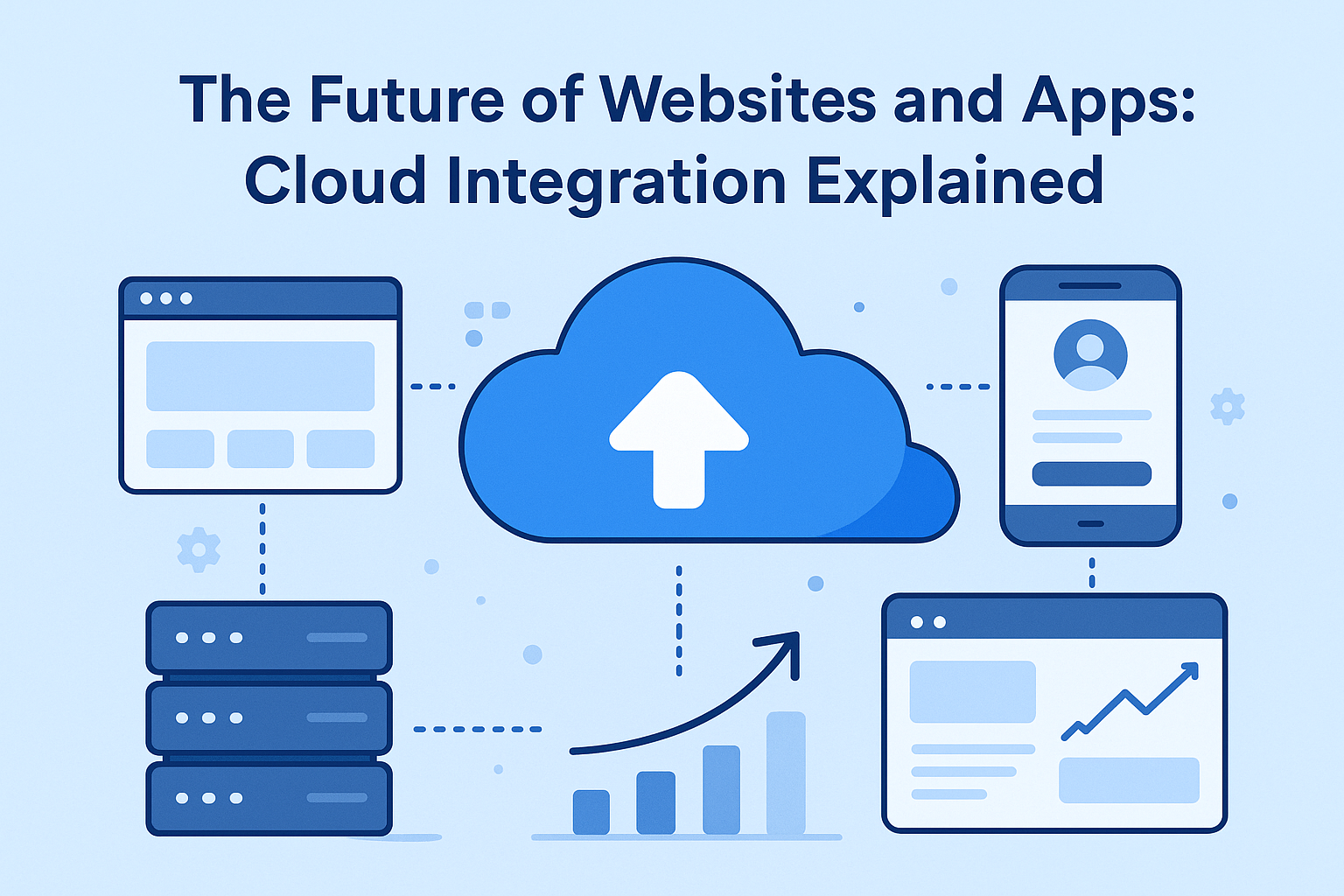In today’s fast-paced digital world, websites and apps are no longer standalone solutions. They need to be scalable, efficient, and capable of handling large amounts of data while providing a seamless user experience. This is where cloud integration for websites and apps comes into play. By connecting your digital platforms with cloud services, you can streamline operations, improve performance, and reduce costs. From startups to large enterprises, businesses are turning to cloud integration to stay competitive, enhance security, and offer better services to their users.
What is Cloud Integration?
Cloud integration is the process of connecting your websites, applications, and data with cloud services to work seamlessly as a single system. It allows different platforms to share data, automate workflows, and improve collaboration without the need for complex, on-premise infrastructure.
Key Components of Cloud Integration
-
APIs (Application Programming Interfaces): Enable apps and websites to communicate with cloud services.
-
SaaS (Software as a Service): Cloud-based software accessed via the internet, like Google Workspace or Salesforce.
-
PaaS (Platform as a Service): Provides platforms for app development without managing underlying infrastructure.
-
Data Storage & Management: Centralized storage and real-time access to data for websites and apps.
Types of Cloud Integration
-
Data Integration: Synchronizes data across multiple platforms for accurate, real-time insights.
-
Application Integration: Connects apps to automate processes and streamline workflows.
-
Process Integration: Uses cloud tools to optimize and automate business processes.
Read more blog – https://writersoftheworld.com/how-local-seo-can-help-small-businesses-beat-big-competitors/
Why Cloud Integration is Crucial for Websites and Apps
Modern digital platforms require efficiency, scalability, and security. Cloud integration addresses these needs effectively.
Scalability and Flexibility
With cloud integration, websites and apps can handle increasing traffic and growing data demands without needing expensive infrastructure upgrades. For example, e-commerce websites can manage peak shopping periods seamlessly, ensuring smooth user experiences.
Cost Efficiency
Cloud services operate on a pay-as-you-go model, which reduces upfront costs for servers and maintenance. Businesses can save significantly while still accessing high-end computing power and storage.
Enhanced Security and Compliance
Cloud platforms offer advanced security features such as encryption, automated backups, and disaster recovery. They also help businesses comply with regulations like GDPR, HIPAA, or local data protection laws, ensuring user data is protected.
Key Benefits of Cloud Integration
-
Real-time Data Access: Users and teams can access updated information instantly.
-
Seamless Collaboration: Multiple users can work together efficiently across locations.
-
Faster Development and Deployment: Integrating apps and websites with cloud platforms reduces time-to-market.
-
Improved User Experience: Faster load times, reduced downtime, and responsive design enhance user satisfaction.
Integration with Websites
Websites can connect to cloud databases, content delivery networks, and third-party services through APIs. For example, a CMS like WordPress can use cloud storage to manage media files efficiently.
Integration with Apps
Mobile and web apps can sync user data, send real-time notifications, and store large files in the cloud. Social media apps and fintech solutions often rely on cloud integration for data accuracy and speed.
Tools and Platforms for Cloud Integration
Some popular cloud platforms and tools include:
-
AWS (Amazon Web Services) – Scalable storage and computing power.
-
Microsoft Azure – Cloud solutions for apps, AI, and analytics.
-
Google Cloud – Reliable cloud infrastructure for apps and websites.
-
Zapier & MuleSoft – Automate workflows by connecting different applications.
Challenges of Cloud Integration
While cloud integration brings many advantages, businesses may face challenges such as:
-
Data Security Concerns: Sensitive data must be protected with proper encryption.
-
Compatibility with Legacy Systems: Older systems may require custom solutions to integrate with the cloud.
-
Network Reliability: Dependence on internet connectivity can affect access.
-
Management Complexity: Monitoring multiple integrated platforms may require advanced skills.
Future Trends in Cloud Integration
The cloud integration landscape is evolving rapidly. Businesses can expect:
-
AI and Machine Learning Integration: Enhances automation, analytics, and personalized user experiences.
-
Serverless Computing: Enables apps to run without managing servers, saving costs and simplifying development.
-
Multi-cloud and Hybrid Cloud Strategies: Organizations use multiple cloud providers to optimize performance and reduce risk.
-
IoT Integration: Websites and apps increasingly interact with connected devices through the cloud.
Read more blog – https://writersoftheworld.com/chatgpt-upgrade-to-go-in-2025/
How to Get Started with Cloud Integration
-
Assess Your Business Needs: Identify which websites and apps will benefit from cloud integration.
-
Choose the Right Cloud Platform: Consider scalability, pricing, and security features.
-
Plan Your Integration Strategy: Map out workflows, APIs, and data transfer methods.
-
Test, Monitor, and Optimize Continuously: Ensure smooth performance and resolve issues quickly.
Businesses can consult cloud integration experts to ensure a seamless setup and avoid common pitfalls.
Conclusion
Cloud integration is no longer optional—it is essential for modern websites and apps. By connecting digital platforms with cloud services, businesses can achieve scalability, improved performance, cost efficiency, and enhanced security. Adopting cloud integration strategies today prepares your business for the future, enabling seamless operations and better experiences for your users.